Enhancing Excel File Security: Methods for Encryption and Decryption
Enhancing Excel File Security: Methods for Encryption and Decryption
Essential Measures for Security: Encrypting and Decrypting Excel Files and Worksheets
In today's society, data is a valuable asset. From financial information to personal data, we store and manage various types of information in Excel files. Consequently, strengthening the security of Excel files has become a crucial task. In this blog post, we will delve into the methods of encrypting and decrypting Excel files and worksheets.
Encrypting Data: The First Step in Strengthening Excel File Security
The first step in enhancing the security of Excel files is to set up encryption. Follow the steps below to learn how to encrypt an Excel file.
Open the File: Start by opening the Excel file.
Access Information: Navigate to the "File" menu and select "Info."
Document Protection: Click on "Protect Workbook" and choose "Encrypt with Password."
Enter the Password: In the password dialog box, input your desired password and click "OK."
Confirm the Password: Re-enter the same password in the confirmation dialog box and click "OK."
💡 Security Tip: To create a strong password, consider using a mix of uppercase and lowercase letters, numbers, and special characters. Remember to keep the password secure and memorable.
Worksheet Encryption: Restricting Data Access
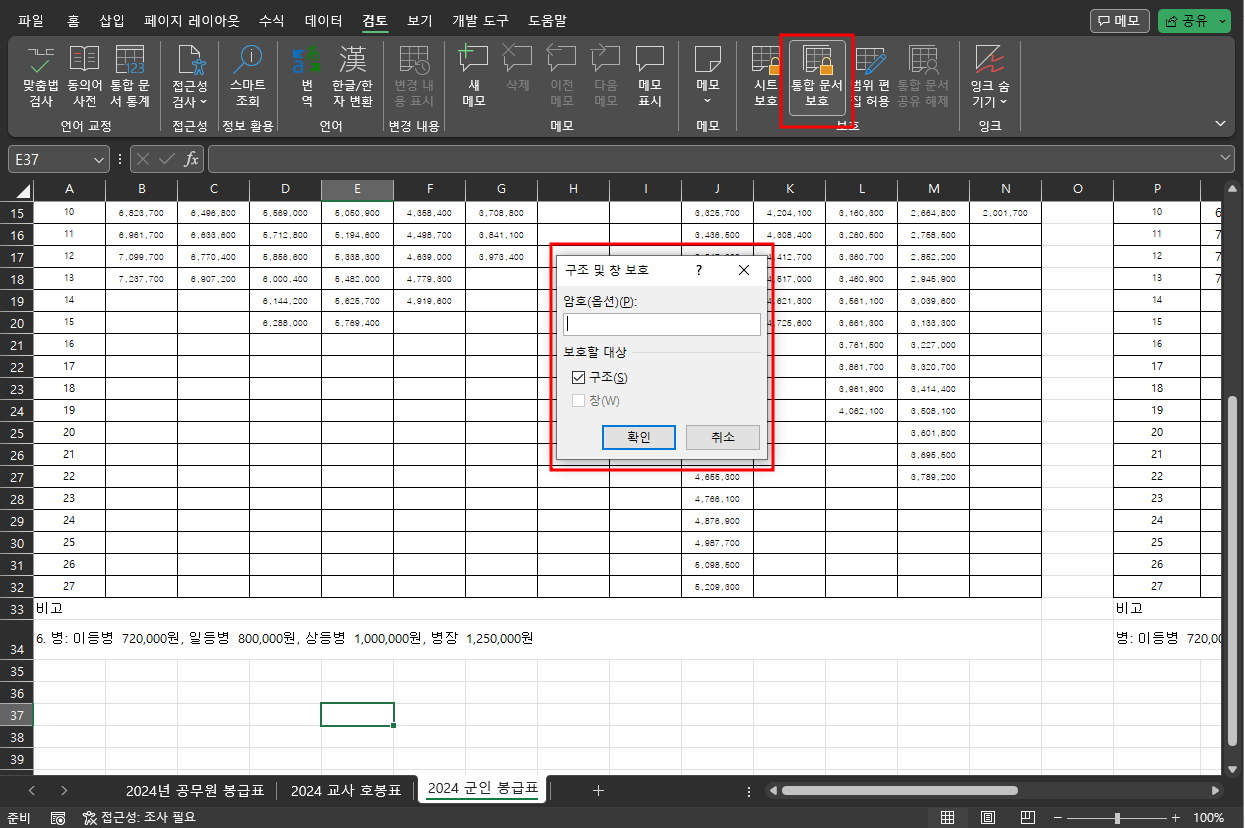
Depending on the importance of the data, you may want to restrict access to specific worksheets. Below are the steps for encrypting a worksheet.
Set Cells Editable: Before protecting the worksheet, make sure to enable editing for specific cells.
Enable Worksheet Protection: Under the "Protect Workbook" menu, select the desired worksheet protection and input a password.
Important Note: Remember to choose a strong password for worksheet protection as well.
Decrypting Worksheets: Releasing Access When Needed
When you need to edit or access data in a password-protected worksheet, follow these steps to decrypt the worksheet.
Password Prompt: When attempting to edit the worksheet, a password prompt will appear.
Enter the Password: Input the previously set worksheet password and click "OK."
Conclusion
Data security is an absolutely crucial topic in the digital age. By setting up encryption for Excel files and worksheets, we can ensure the safety of our data. Use strong and regularly updated passwords, and manage your passwords securely. Data security requires our constant effort and attention.
Keywords: Excel file security, encryption, worksheet password, data protection, information security, strengthening Excel security
With this, we conclude the guide on methods for encrypting and decrypting Excel files and worksheets. We hope you succeed in safeguarding your valuable data by reinforcing security measures.



